Instruction for How to participate in E-Auction
|
|
Step-1 : User need to open our website www.bankonlineaution.com and Click on "Register"
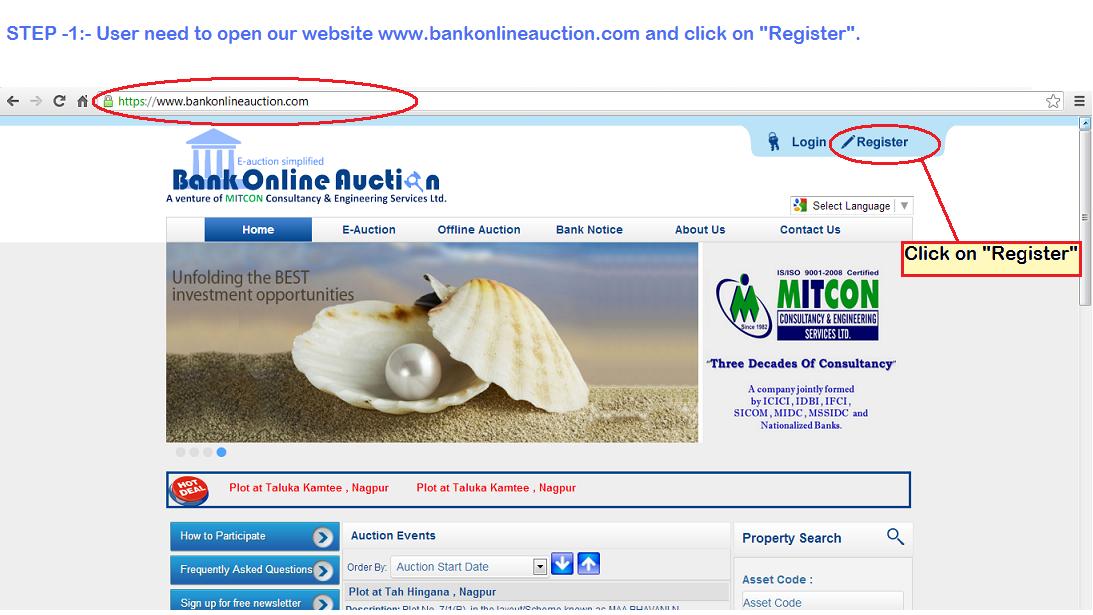
|
Step-2 : You will need to fill up simple registration form & click on submit
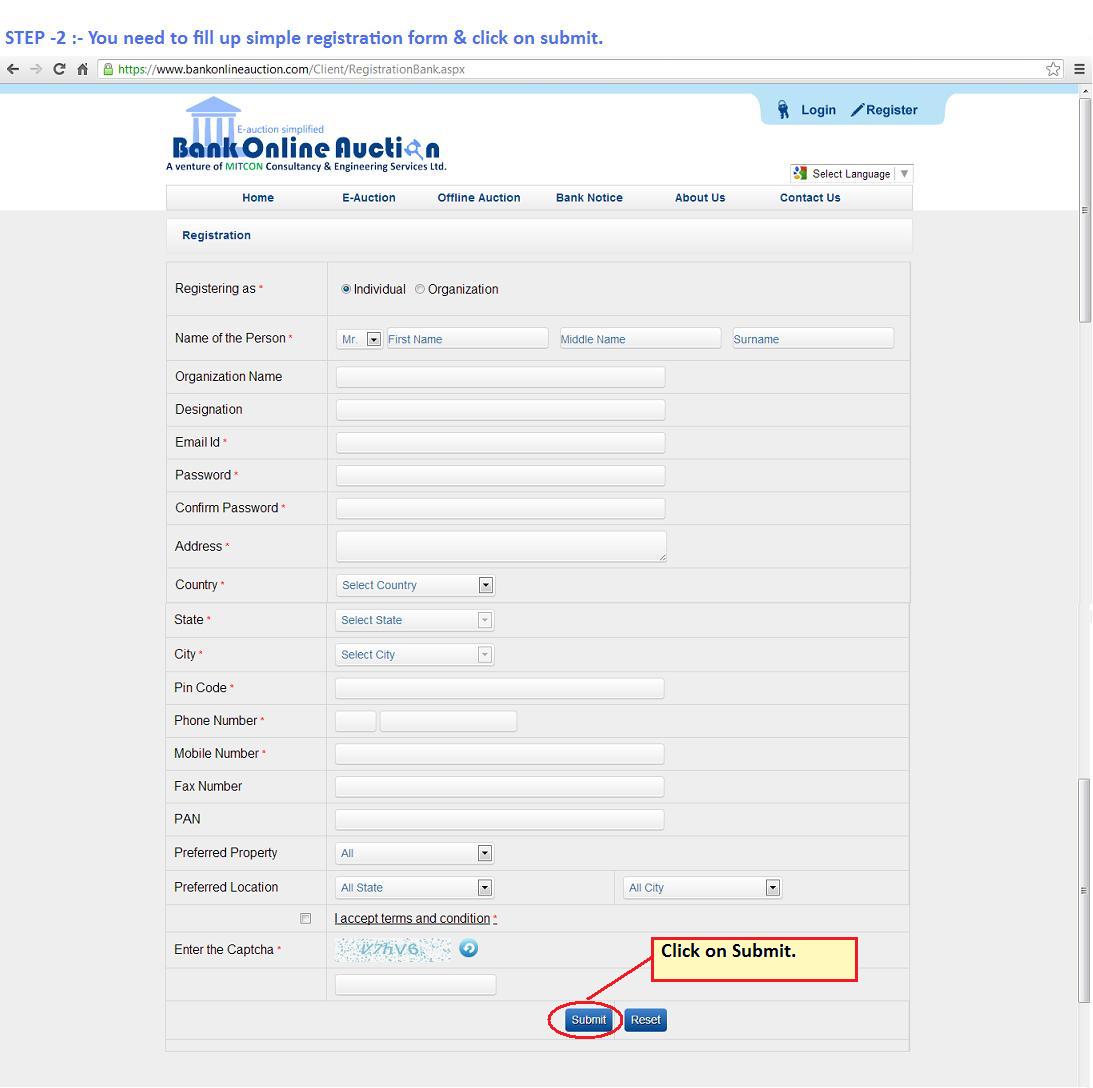
|
|
Step-3 : Upon registration an e-mail will be sent to the registered mail id of the
user for activation of account on www.bankonlineauction.com
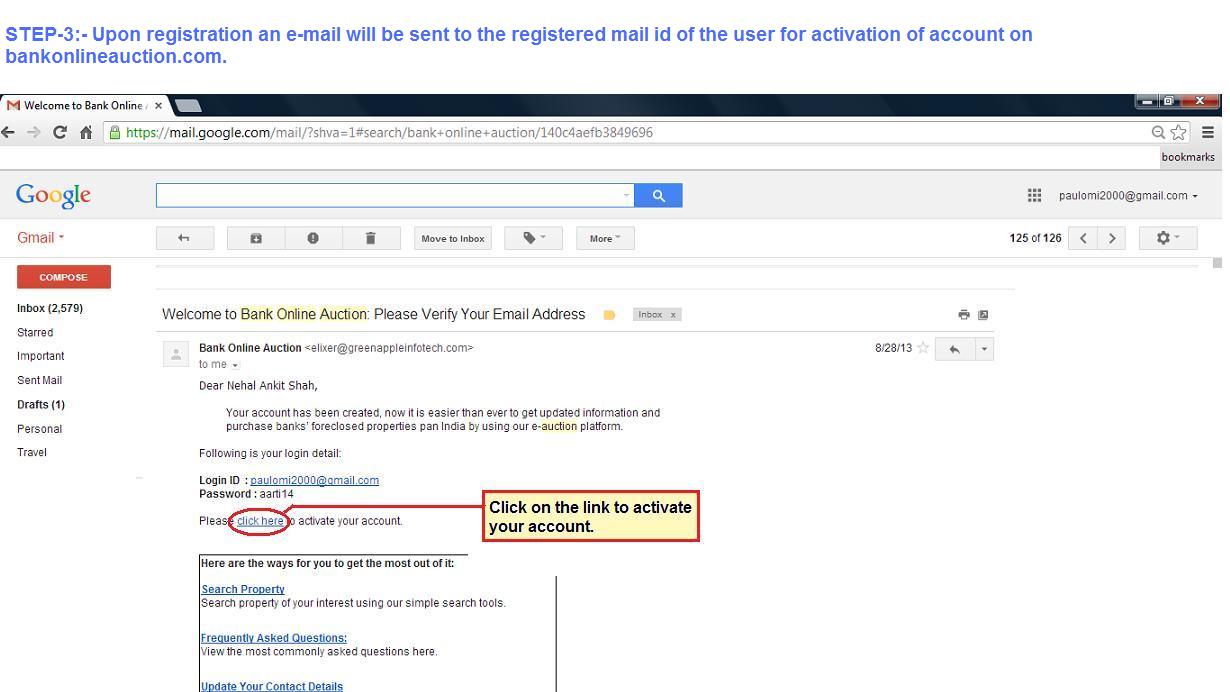
|
Step-4 : After clicking on the link to activate your account; you will be diverted
to home page of bank online auction and receive the following message.
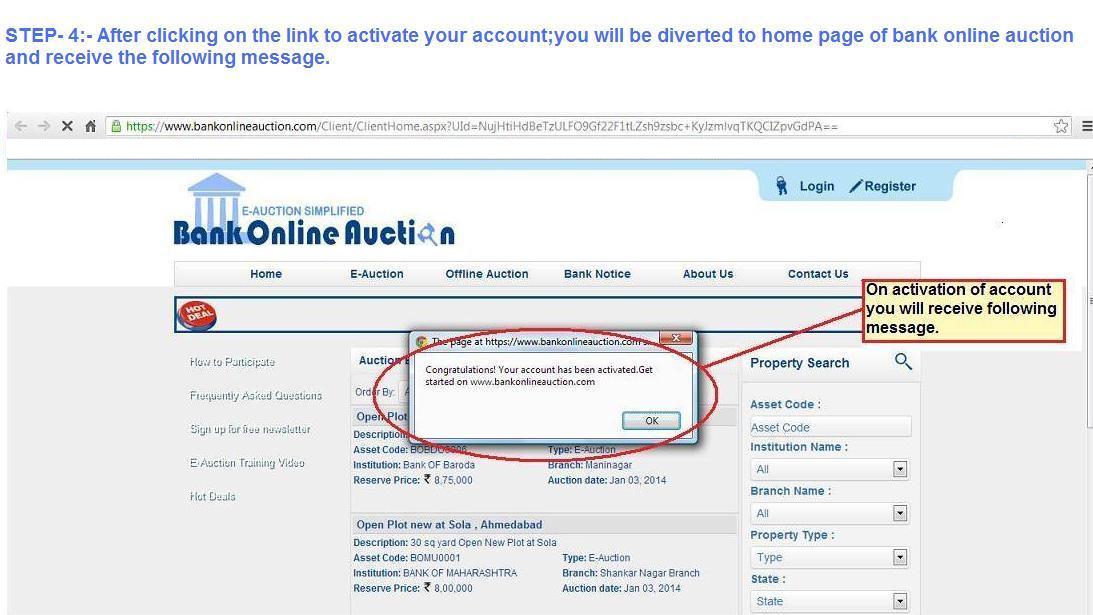
|
|
Step-5 : Please enter your username(registered mail id) and password.
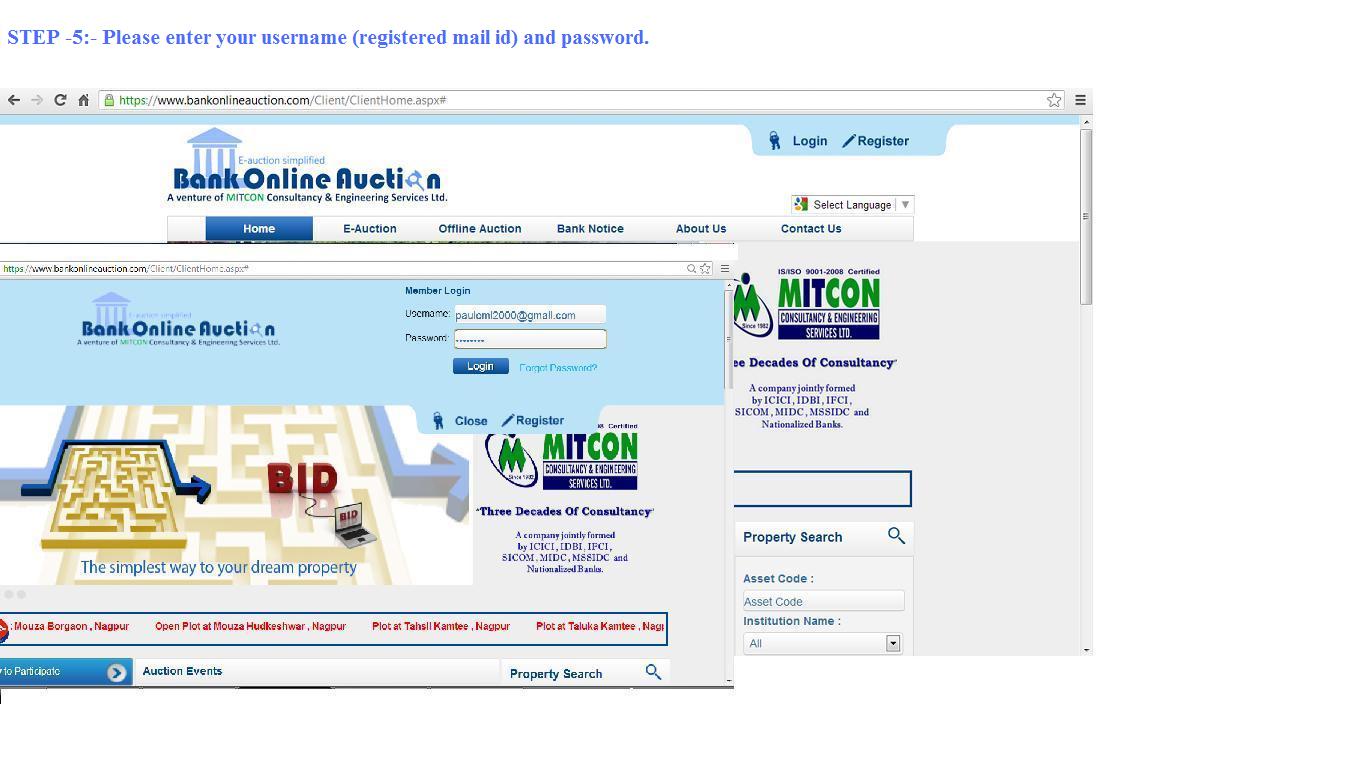
|
Step-6 : You can search property as per your preference.
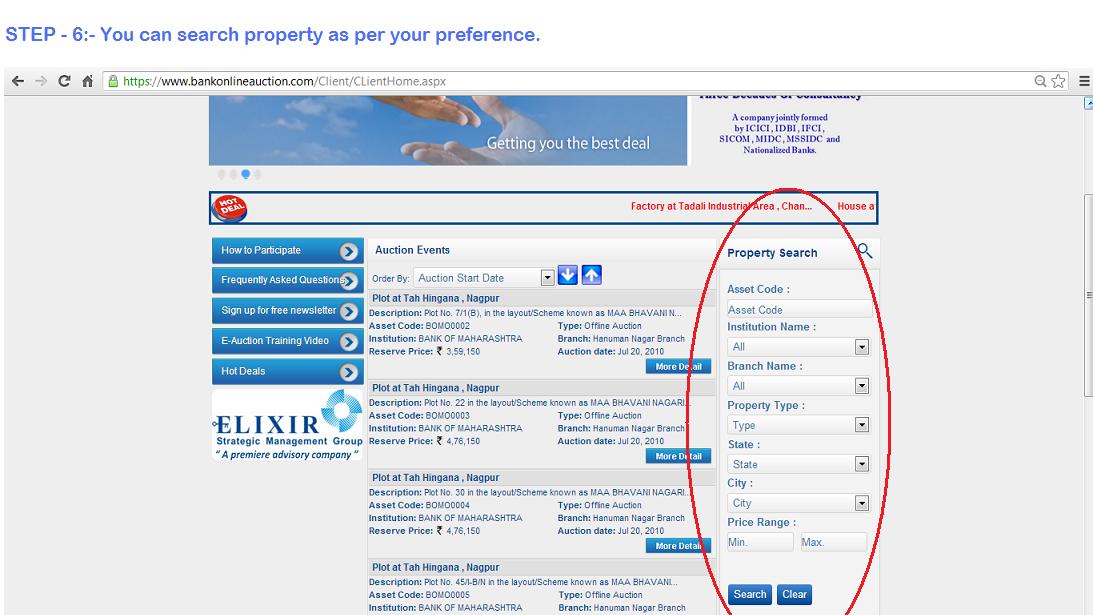
|
|
Step-7 : Click on "More Detail" to view property details.
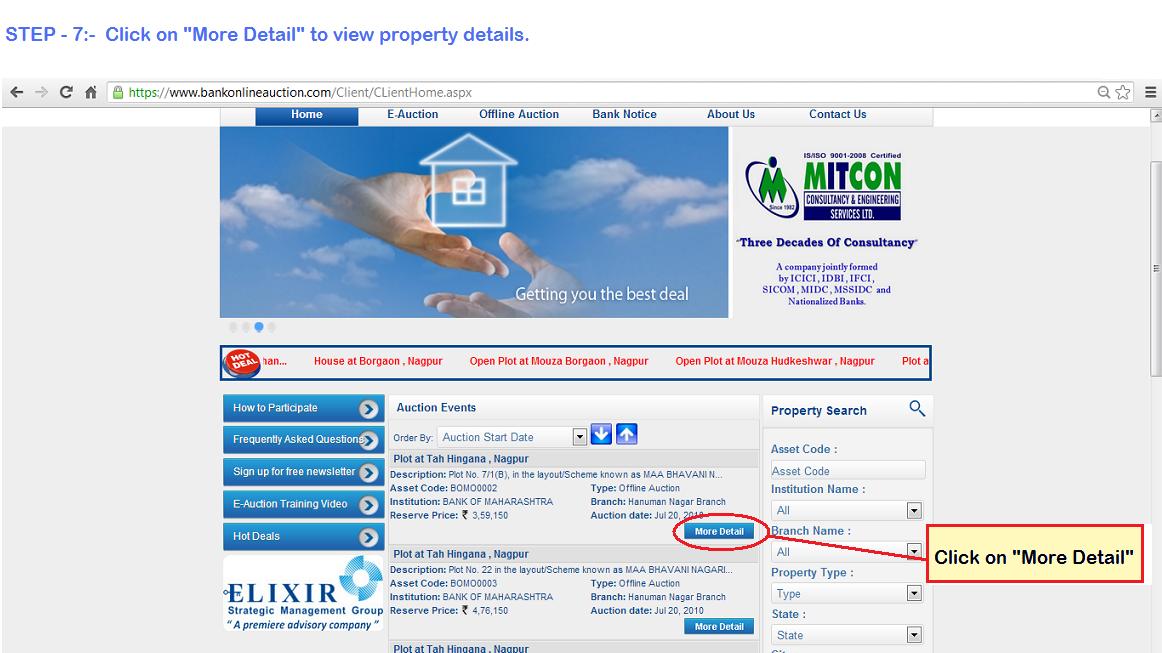
|
Step-8 : Upon activation of your account by you, you can download the bid forms
from our website for the property of your interest.
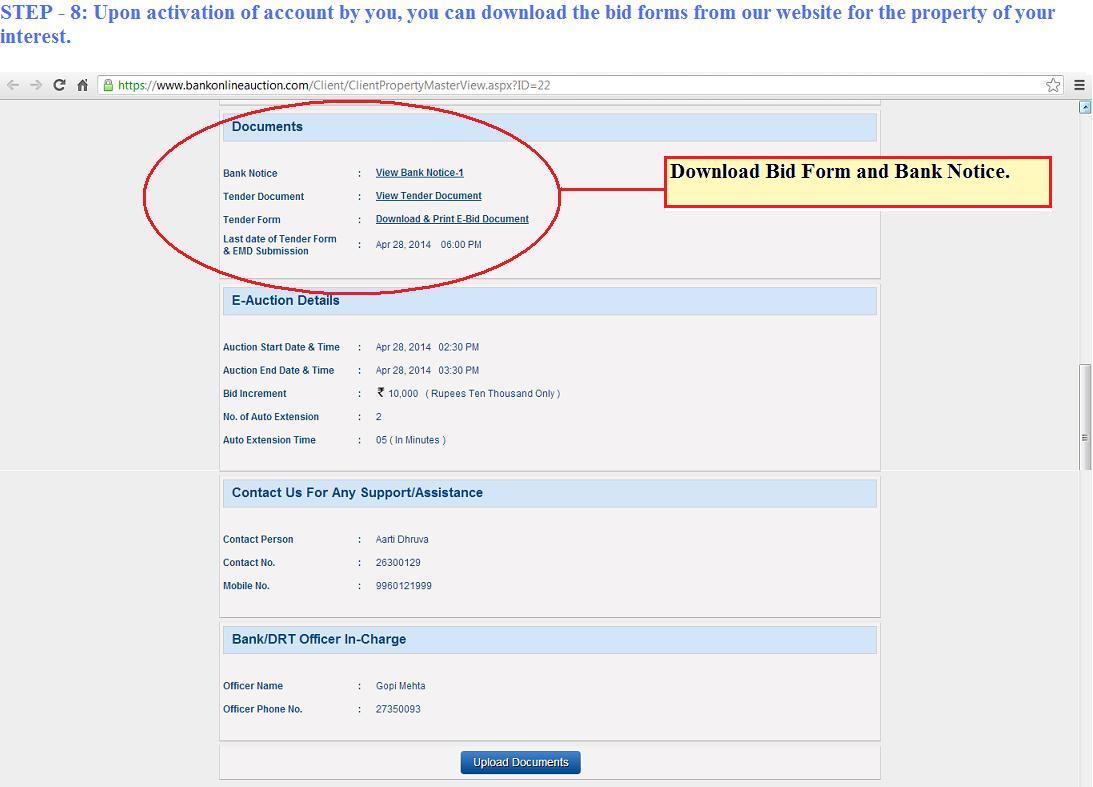
|
|
Step-9 : You may submit your tender forms and KYC documents online on the website
by using online document uploading facility.
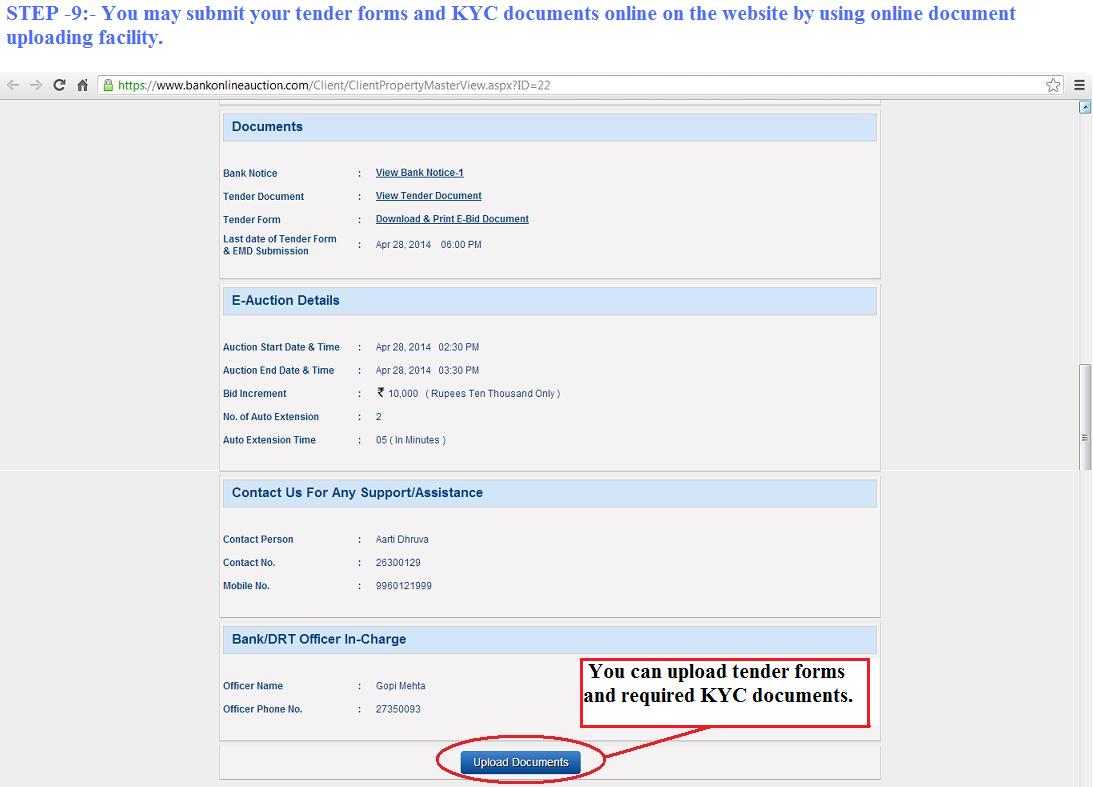
|
Step-10 : You will have to pay Earnest Money Deposite(EMD) and submit the tender
forms along with required KYC documents before the due date and time.
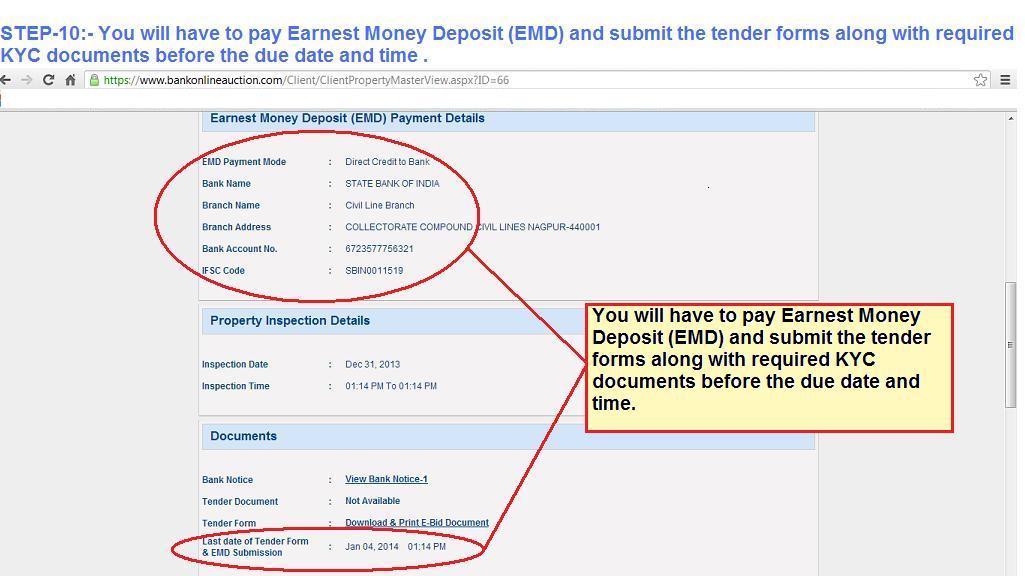
|
|
Step-11 : You will receive a unique password for participating in auction event
in your registered email ID.
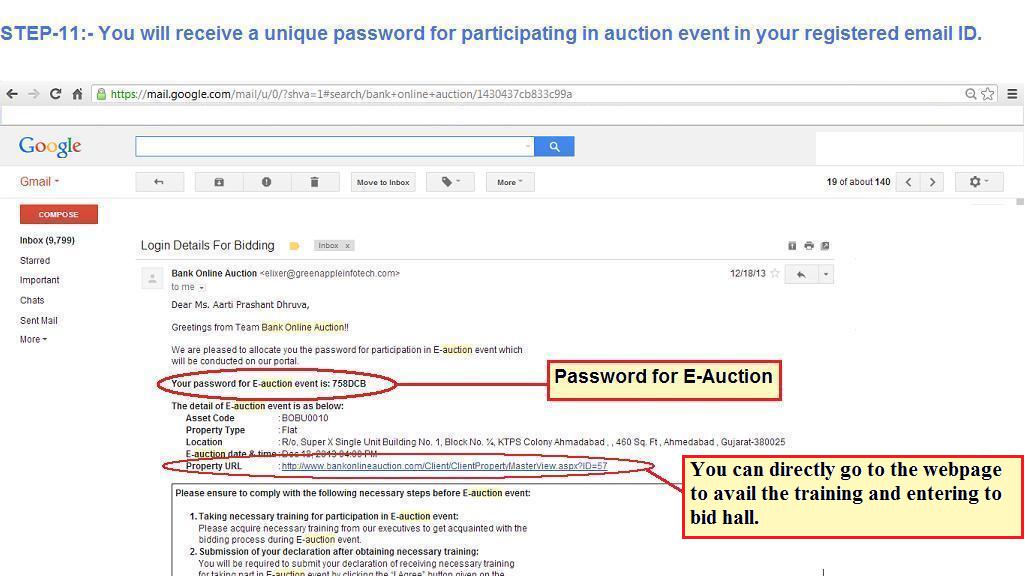
|
Step-12
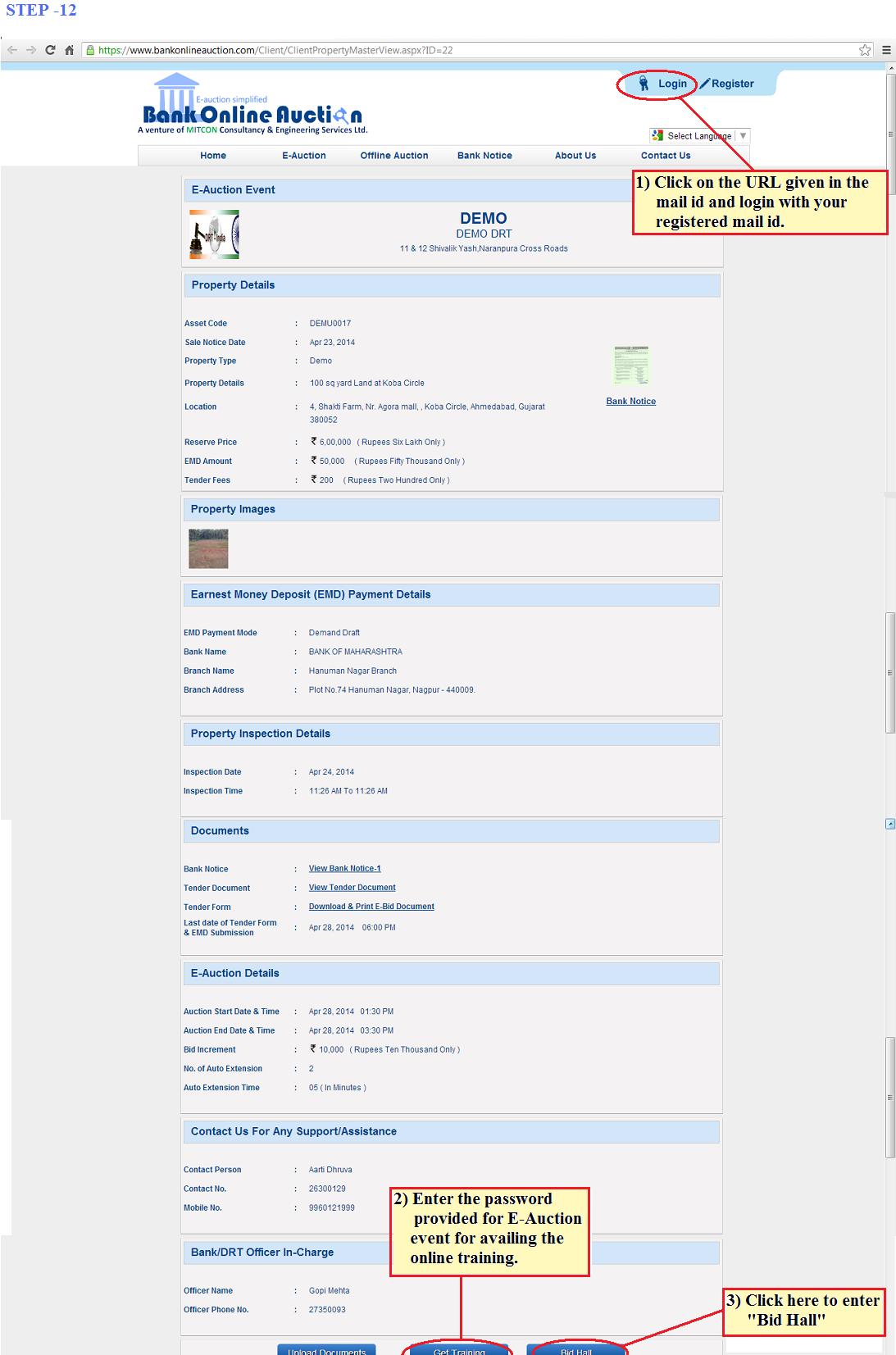
|
|
Step-13
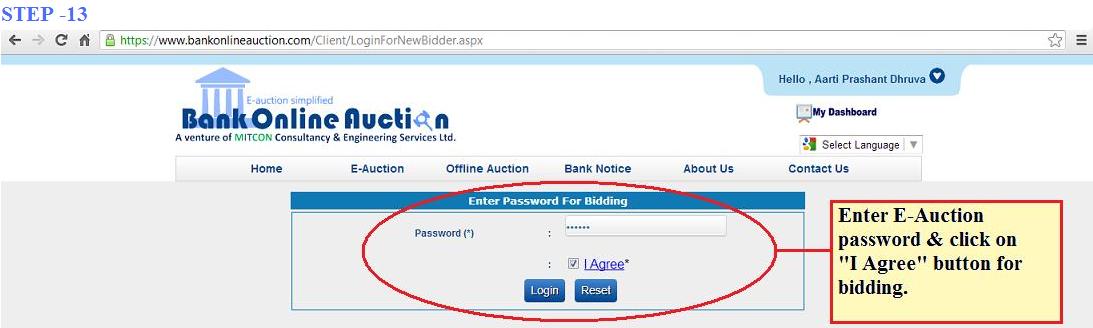
|
Step-14
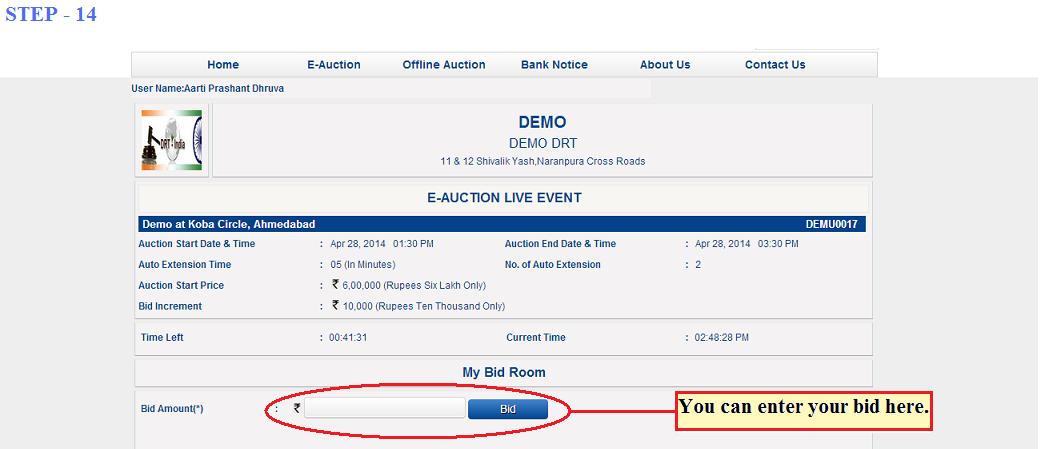
|
|
Step-15
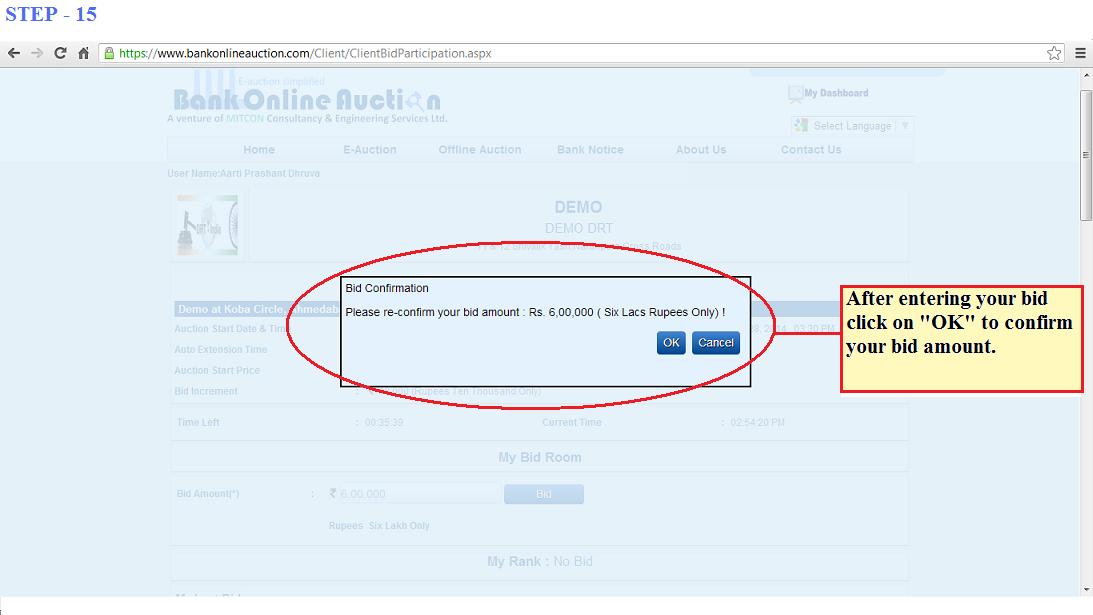
|
Step-16
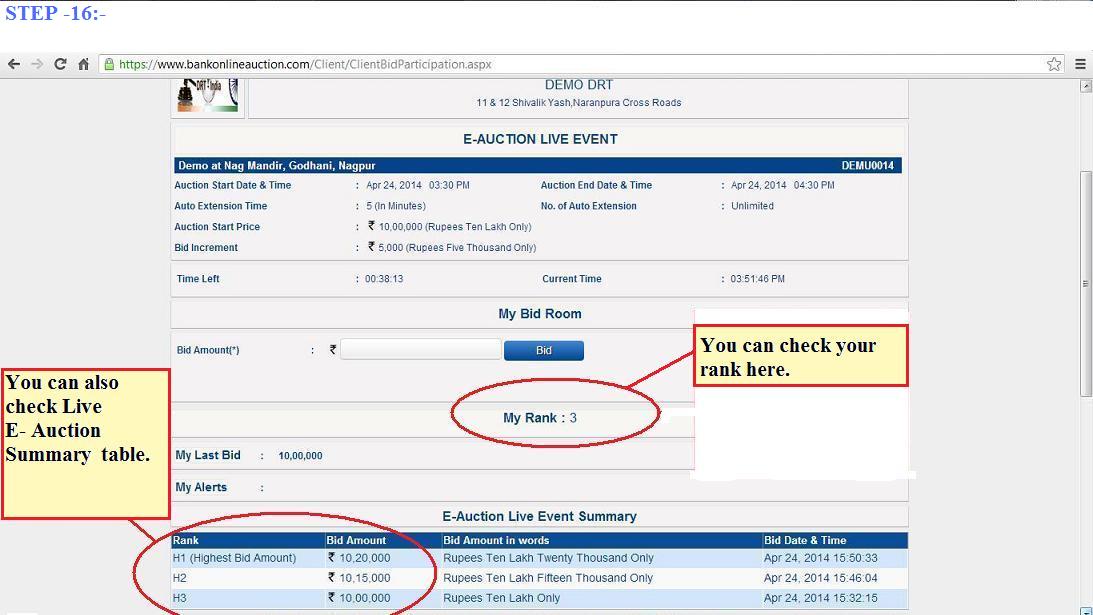
|
|
Step-17
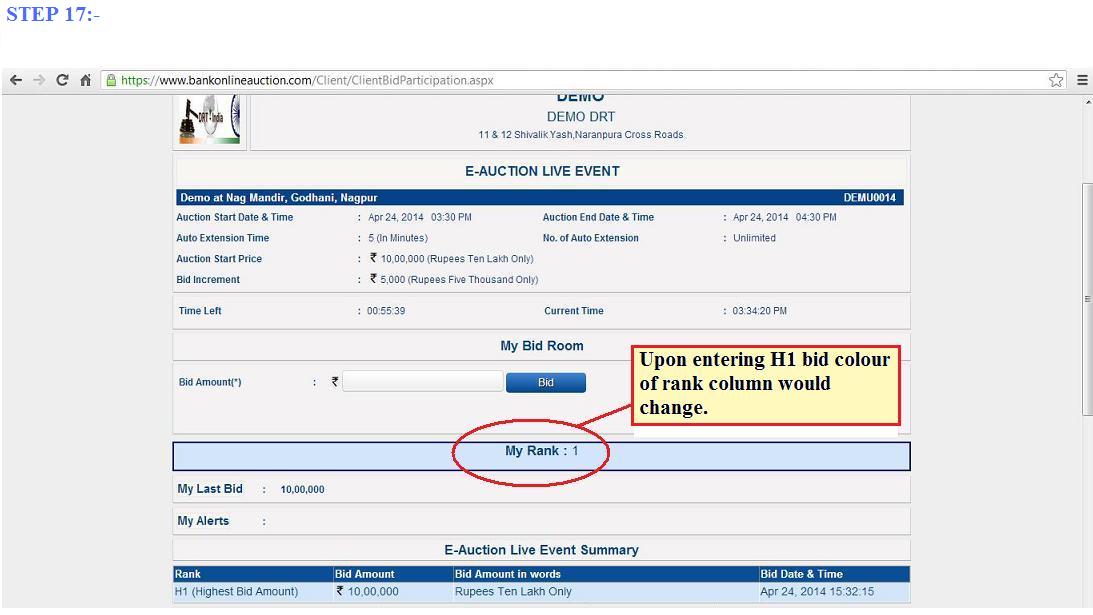
|
|